Getting Started with Fixity Pro.
Fixity Pro is a tool for checking the integrity of your digital files. It generates checksums and monitors files for changes, ensuring that your data remains intact over time.
To get started with Fixity Pro, follow these steps:
-
Download Fixity Pro for Windows or Mac.
-
Run the application and fill in the registration form with dummy details, similar to the screenshot below.
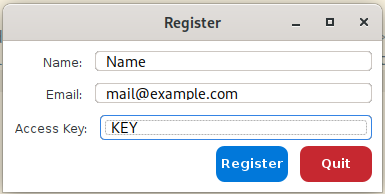
You do NOT need to put any personal details into the form, dummy details similar to below will work.
-
Once registered, you can start adding files and folders to monitor.
 Powered By OPF
Powered By OPF